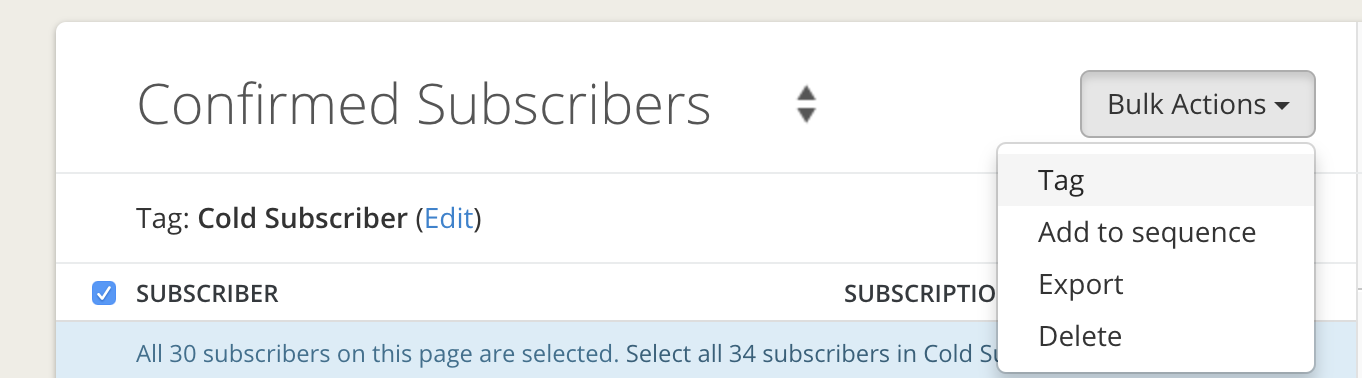How to Prune Your ConvertKit List, Save Money and Increase Open Rates
No matter how engaging your content is, some subscribers will always lose interest over time. That's fine. It's not about having the biggest list, but instead the most engaged list. That's why you can cheerfully prune cold subscribers from your list after they haven't engaged for a while.
I define cold subscribers as anyone who hasn't opened or clicked an email in the last 90 days and has been subscribed for at least 60 days.
Now keep in mind that because of how open rates are calculated (based on displaying images or clicking a link) someone could have read your email without triggering an open. We'll account for that later.
Let's jump in. (Scroll to the bottom for a complete video tutorial on how to remove cold subscribers in ConvertKit!)
1. Select all your cold subscribers
2. Tag all your subscribers
You could delete all of these subscribers, but chances are there are people in here that are falsely tagged as being cold. That's because all email marketing providers determine opens based on whether or not a 1px transparent image was loaded in an email. So if someone has been reading all of your emails, but has images disabled, they will show up as cold—even though they aren't.
So here I would add them to a new tag that you create called "Cold subscribers". You can do that by selecting "Tag" from the actions bar at the top of the subscriber page.
Once everyone is tagged (this can take a little while to finish), move on to the next step.
3. Create an automation rule
Next go to automations and create a new rule. The trigger should be 'clicks a link' and the action should be add a still active tag and to remove the cold subscribers tag. I created a landing page in Squarespace that confirms that they won't be bumped off the list. Here's an example:
4. Send a breakup broadcast to the cold subscribers
Next you want to send a broadcast to all of your cold subscribers to give them a final chance to stay on the list before you delete them.
Then make sure that you make that link use the link trigger automation that you setup in the previous step.
Select your cold subscribers as the group to send to and hit send!
The broadcast can be simple. Here's mine that you can swipe and customize:
5. Delete everyone who doesn't click
Plenty of people will click that link to say that they're engaged. Because of the automation, they'll automatically be removed from the cold subscribers tag. So you should just wait a week or so to give people time to do that.
After that time has passed, bulk select all the subscribers in your Cold Subscribers tag and delete them all.
Then your open rates will be higher, you'll save money and have more accurate numbers to make decisions from!!
**Note: This is an advanced feature, so if you don't feel comfortable with the process, then don't do it. I wouldn't want you to do something you regret!
WATCH THE TUTORIAL
Psst...
You already know I'm a HUGE fan of ConvertKit, but would you like to know what other gear I'm CRAZY about that is helping me build a life, business, and legacy that I'm proud of?
Get My Gear List
*There are some affiliate links in there (some that get you a sweet discount, too!), but I'm tellin' you. This is the stuff I USE and wouldn't put my name behind it if I wasn't using and loving it.